There are many ways to extract a Commandos DIR archive, so I decided to describe them all. ComDirEx (easiest way) DirExtractor / CoRE PCKManager ResolutionHacker QuickBMS Script Extract WARGAME.DIR using the ComDirEx Just drag & drop the file WARGAME.DIR/WAR_MP.DIR onto the ComDirEx utility. A few second later the DIR will be extracted and renamed. 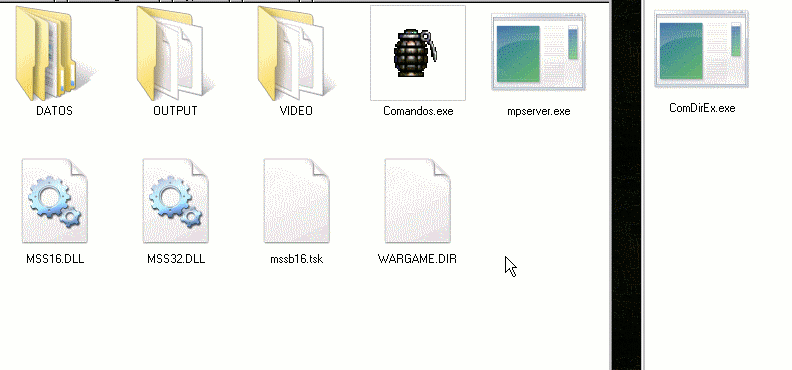 Extract WARGAME.DIR using the DirExtractor / CoRE Open the file WARGAME.DIR (or WAR_MP.DIR) with the program DirExtractor / CoRE. Select all files inside the folder DATOS: 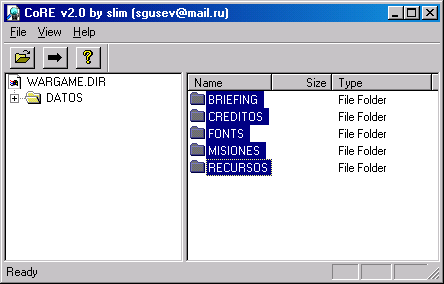 Extract the files into your Commandos directory: 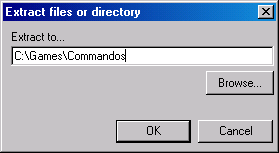 Now open your Commandos directory. Select these folders and move them into the folder DATOS (allow overwriting): 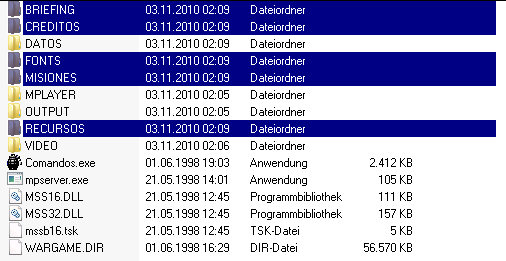 Finally delete (or rename) WARGAME.DIR. Extract WARGAME.DIR using the PCKManager Run the PCKManager and open the DIR file: 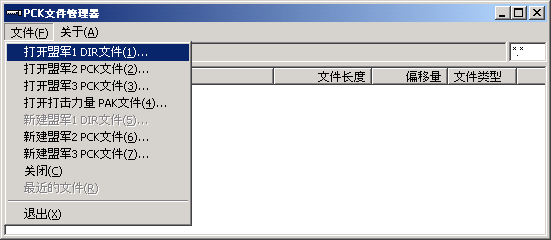 Select all folders, right click a folder and press the button: 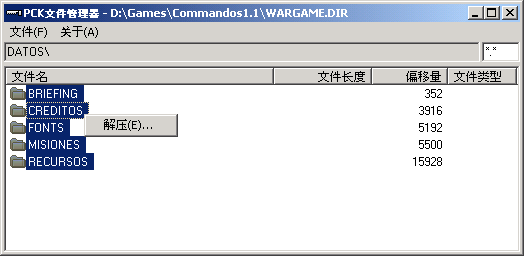 Go to your Commandos installation path and select the DATOS folder: 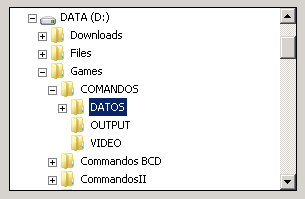 Press OK and wait for a while. Finally delete (or rename) WARGAME.DIR. Extract WARGAME.DIR using the Commandos Resolution Hacker Download the Resolution Hacker (created by stevenh) and run the application. Select your Comandos.exe and press OK. As soon the following message box appears, press Yes: 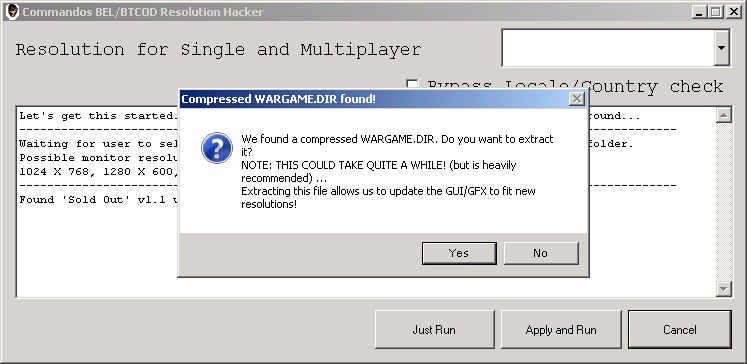 After the extraction is complete, press Cancel to exit the Resolution Hacker. WARGAME.DIR has been renamed automatically by the application. |
Tutorials >